Visualize Data with QGIS
Unlock the Power of QGIS for Geospatial Analysis
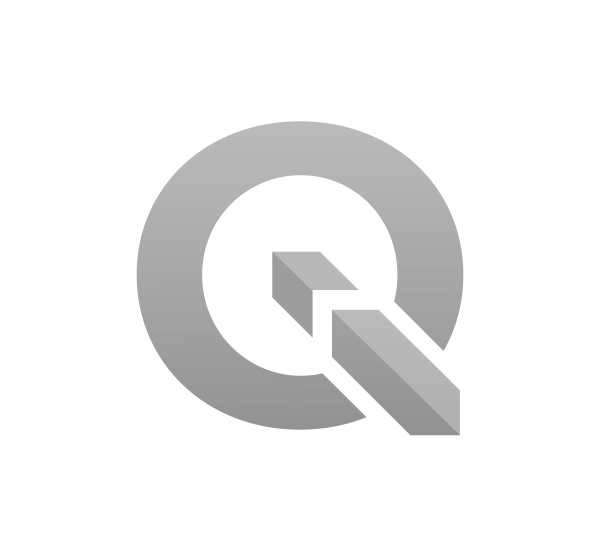
About Us
Use this space to promote the business, its products or its services. Help people become familiar with the business and its offerings, creating a sense of connection and trust.
Use this space to promote the business, its products or its services. Help people become familiar with the business and its offerings, creating a sense of connection and trust.
Use this space to promote the business, its products or its services. Help people become familiar with the business and its offerings, creating a sense of connection and trust.

Transform Your Spatial Data with QGIS – No License Needed!
Explore the World with QGIS Powerful, Free & Open-Source
QGIS (Quantum Geographic Information System) is a powerful, free, and open-source desktop GIS application that enables users to visualize, analyze, and manage geospatial data. It is one of the most widely used GIS tools globally, suitable for both beginners and advanced geospatial professionals. Here’s an advanced overview of QGIS, covering its architecture, capabilities, and extensibility:
Architecture & Core Design
Cross-platform: Runs on Windows, Linux, macOS, and Android.
C++ Core with Python API (PyQGIS): QGIS is built on C++ for performance, with Python bindings that allow extensive customization and scripting.
Qt Framework: Uses Qt for the GUI, ensuring a responsive and native look across platforms.
Plugin-based Architecture: Almost all advanced functionality (e.g., geoprocessing, web services) is implemented via plugins—official or third-party.
Data Handling Capabilities
Raster & Vector Support:
Vector formats: Shapefile, GeoJSON, KML, GPKG, PostGIS, SpatiaLite
Raster formats: GeoTIFF, JPEG2000, NetCDF, GRIB, HDF5
Real-time & Remote Data:
WMS, WMTS, WFS, WCS, XYZ tiles, and vector tiles.
Live connections to cloud services like Google Earth Engine, AWS S3 (via plugins).
3D Data & Meshes:
Support for DEMs, point clouds (LAS/LAZ), and 3D scenes via 3D Map View.
Temporal controllers for dynamic data (e.g., rainfall, temperature).
Advanced Analysis Tools
Geoprocessing Toolbox:
Includes hundreds of spatial analysis tools: buffer, clip, intersect, dissolve, etc.
Integrates with GDAL/OGR, GRASS GIS, SAGA, Orfeo Toolbox.
Raster Analysis:
Zonal statistics, NDVI computation, terrain modeling (hillshade, slope, aspect).
Multi-band and temporal raster analysis.
Network & Spatial Algorithms:
Advanced routing, service area analysis (via pgRouting).
Voronoi diagrams, spatial indexes, and spatial joins.
Model Builder:
Graphical interface for chaining multiple operations into a reusable workflow.
Core Functionalities Offered by QGIS

Spatial Data Visualization
Use QGIS to visualize spatial data in 2D and 3D. It offers real-time rendering for maps, satellite imagery, and vector data, as well as customized symbology and layer styling.

Geospatial Analysis
With tools for buffering, overlay, terrain modelling, interpolation, and spatial statistics, QGIS facilitates geospatial analysis for precise decision-making.


Georeferencing
In QGIS, georeferencing allows precise geographical analysis and integration with other geospatial data by aligning scanned maps or images with actual coordinates.
Field Data Integration
Use GPS, smartphone apps, or survey tools to integrate field data into QGIS so that spatial datasets can be accurately mapped, analysed, and updated in real time.
