Shapefile vs KML: Key Differences Every GIS User Must Know
- Anvita Shrivastava

- Aug 12
- 3 min read
Selecting the appropriate geospatial data format can have a significant impact on accuracy, compatibility, and performance in the rapidly developing field of Geographic Information Systems (GIS). Although both Shapefile (.shp) and KML (.kml) are commonly used formats, their data structures, interoperability, and use cases are very different. For GIS analysts, cartographers, and developers who wish to streamline processes for mapping, spatial analysis, and data exchange, it is essential to comprehend these differences.
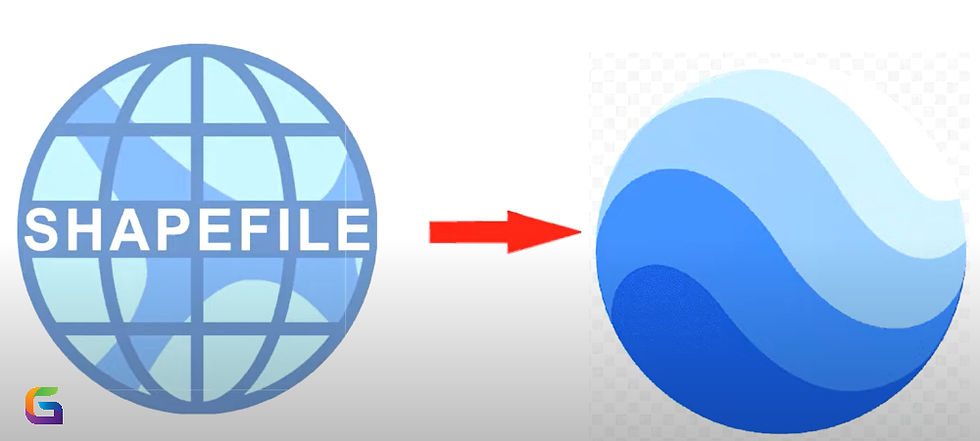
Overview of Shapefile and KML
Environmental Systems Research Institute, or Esri, is the developer.
File extensions include .dbf (attribute table), .shp (geometry), and .shx (shape index), in addition to optional auxiliary files.
Type: Vector format, which includes polygons, lines, and points.
Main Use: Enterprise and desktop geospatial solutions for storing and analysing GIS data.
Structure: Multi-file format based on binary.
Originally developed by Keyhole Inc., which Google later acquired.
File Extension: .kmz (compressed KML) or .kml (XML text).
Type: Geographic annotation and visualization format based on XML.
Main Use: Web mapping and visualization, particularly in web GIS, Google Earth, and Google Maps.
Structure: XML schema in plain text that is readable by humans.
File Structure and Encoding
Feature | Shapefile | KML |
Encoding | Binary + DBF (dBase III) for attributes | UTF-8 XML text |
Components | Minimum 3 files: .shp, .shx, .dbf | Single .kml file (or zipped .kmz) |
Compression | Not built-in; must use ZIP or GeoPackage | .kmz format supports compression |
Readability | Machine-readable only | Human-readable, editable in a text editor |
Because shapefiles need several files to work properly, file management can be difficult. In comparison, KML is simpler to exchange and self-contained.
Coordinate Reference System (CRS) Support
Shapefile: Stores numerous CRSs independently in a WKT-formatted .prj file. For professional GIS operations that require particular map projections and transformations, this makes it perfect.
KML: Fixed to latitude/longitude coordinates of EPSG:4326 (WGS84). Web mapping is made easier by this restriction, but local or projected coordinate systems are less flexible.
Attribute Handling
Large, organized datasets work better with Shapefile. Because of its adaptability, KML works well for multimedia attachments and descriptive information.
Data Volume and Performance
Shapefile: Effectively manages huge datasets (up to 2 GB per file); however, its lack of topology and DBF attribute size limitations may be disadvantages.
KML: It is less suitable for big data GIS analysis because of the overhead associated with XML parsing, which causes performance to deteriorate with very large datasets.
Interoperability and Software Support
Shapefile: Compatible with numerous server platforms and almost all desktop GIS programs (ArcGIS, QGIS, MapInfo).
KML: Less suited for intensive geographic analysis, yet widely supported in web-based mapping (Google Earth, CesiumJS, ArcGIS Online).
Your decision between Shapefile and KML is based on your audience, performance requirements, and purpose:
A hybrid approach—storing and analysing data in Shapefile format and then exporting to KML for final display and sharing—is the most effective for many tasks.
For more information or any questions regarding the Shapefile and KML, please don't hesitate to contact us at
Email: info@geowgs84.com
USA (HQ): (720) 702–4849
(A GeoWGS84 Corp Company)




Comments