Postgres Geospatial: A Complete Guide to Spatial Data with PostGIS
- Anvita Shrivastava

- Nov 19, 2025
- 3 min read
Geospatial data is essential to many businesses in today's data-driven world, from location-based services and environmental monitoring to logistics and urban planning. When combined with PostGIS, PostgreSQL becomes a potent spatial database that can effectively manage intricate geospatial queries. This guide offers a thorough overview of using PostGIS to work with geographic data and delves deeply into Postgres' geospatial features.

Overview of Geographical Information
The location, form, and relationships of items on the surface of the Earth are represented by geospatial data. It can take the shape of lines (like highways, rivers), polygons (like city limits, lakes), or points (like stores, landmarks). It takes specialized tools that support complicated geographical functions and spatial indexing to manage and analyze this data effectively.
The Benefits of PostgreSQL for Spatial Data
The open-source relational database PostgreSQL offers strong support for intricate queries, high concurrency, and adaptability. The most popular spatial database extender for PostgreSQL, PostGIS, perfectly fills the gap left by PostgreSQL's lack of native geographic capabilities when it comes to spatial data.
Principal benefits:
Supports several different kinds of spatial data.
Complete adherence to the Open Geospatial Consortium (OGC) guidelines.
GiST and SP-GiST indexes for effective spatial indexing.
Sophisticated spatial functions for transformations and analysis.
Overview of PostGIS
By including geographical types, functions, and indexing techniques, PostGIS expands upon PostgreSQL. Geographical data may be stored, queried, and analyzed just as easily as relational data.
Essential PostGIS Features:
Types of geographic and geometric data
Support for spatial reference systems (SRS)
Spatial indexing for quick searches
Topological functions and relationships
Integration with GIS programs such as Mapbox and QGIS
Setting Up PostGIS in PostgreSQL
Setting up PostGIS is straightforward:
-- Create a database
CREATE DATABASE geospatial_db;
-- Connect to the database
\c geospatial_db;
-- Enable PostGIS extension
CREATE EXTENSION postgis;
-- Verify installation
SELECT PostGIS_Version();
Once installed, PostGIS adds spatial data types and functions to your database, making it ready for geospatial operations.
Understanding Spatial Data Types
PostGIS introduces several spatial data types:
Geometry: Represents planar (flat) spatial data.
POINT, LINESTRING, POLYGON, MULTIPOINT, MULTILINESTRING, MULTIPOLYGON, GEOMETRYCOLLECTION
Geography: Handles spherical (Earth’s surface) coordinates for more accurate distance calculations.
Ideal for global datasets where curvature matters.
Example: Creating a table with spatial data
CREATE TABLE locations (
id SERIAL PRIMARY KEY,
name VARCHAR(100),
geom GEOMETRY(POINT, 4326) -- 4326 is the SRID for WGS84
);
Geospatial Indexing for Performance
Spatial queries can be slow without proper indexing. PostGIS uses GiST (Generalized Search Tree) or SP-GiST (Space-Partitioned GiST) indexes for spatial data.
-- Create a GiST index on geometry column
CREATE INDEX idx_locations_geom ON locations USING GIST(geom);
For tasks like spatial joins, bounding box queries, and distance searches, indexes significantly increase performance.
Essential PostGIS Features and Inquiries
There are hundreds of spatial functions included in PostGIS. Here are a few crucial ones:
ST_Distance: Calculates the separation between two geometries.
ST_Intersects: Verifies whether geometries cross.
ST_Within: Verifies whether one geometry is contained within another.
ST_Buffer: Encloses a geometry in a buffer area.
Geometries can be converted across spatial reference systems with ST_Transform.
Example: Find locations within 10 km of a point
SELECT name
FROM locations
WHERE ST_DWithin(
geom::geography,
ST_SetSRID(ST_MakePoint(-73.935242, 40.730610), 4326)::geography,
10000
);
Applications of Postgres Geospatial in the Real World
Logistics & Delivery: Track assets in real time and optimize delivery routes.
Urban Planning: Examine infrastructural development and urban growth trends.
Environmental Monitoring: Track protected areas and map the sources of pollution.
Location-based services: Drive applications such as augmented reality, ride-hailing, and real estate mapping.
The Best Ways to Handle Spatial Information
Use the proper SRID (Spatial Reference ID) at all times.
For big datasets, use spatial indexes.
To cut down on storage overhead, normalize complicated geometries.
When calculating global distances, choose the geography type.
Update PostGIS extensions frequently to take advantage of new features.
A powerful tool for organizing and evaluating spatial data is PostgreSQL in conjunction with PostGIS. PostGIS offers all the tools required to develop scalable geospatial applications, from drawing points and polygons to carrying out intricate geographical analysis. Organizations can get valuable insights from their geographic data by putting spatial indexing into practice, utilizing the appropriate data formats, and becoming proficient with PostGIS features.
For more information or any questions regarding Postgres Geospatial, please don't hesitate to contact us at
Email: info@geowgs84.com
USA (HQ): (720) 702–4849
(A GeoWGS84 Corp Company)


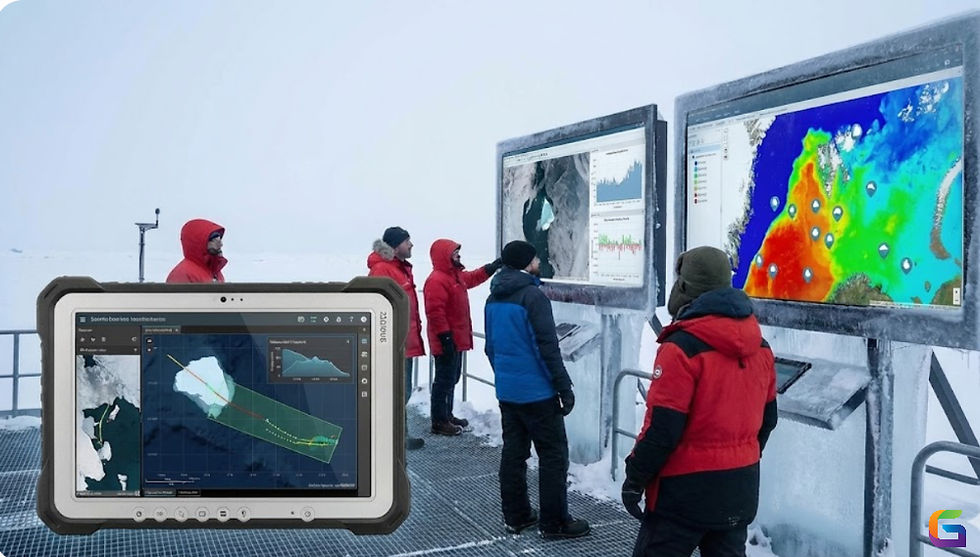

Comments